Alerts are sent to your phone the instant a scorpion is detected in your home.
Get StartedWe don’t get as many alerts any more now that we’ve figured out how to seal up our vents, but we were getting a lot of alerts in the beginning.
Leticia
Paradise Valley, Arizona
The Scorpion Detectors are very easy to set up with the app and they work very well.
Rafael
Dripping Springs, Texas
The picture and location that come with an alert is so helpful in figuring out where the scorpion is going. It usually hasn't traveled very far by the time I get there.
Harrison
Fountain Hills, Arizona
Manage your alerts, Scorpion Detectors, and account settings from a simple, easy-to-use mobile app.
Your alert history shows details of each alert. Each one contains a picture of the scorpion, the name of the Detector that spotted it, and the exact time and date of the alert.
Each Scorpion Detector also remembers how many scorpions it has detected. This can help you understand where more scorpions may be entering your home.



Normally, you don't want your phone waking you up. But if a scorpion gets in, maybe you do. Our app let's you decide if Scorpion Alerts should bypass do-not-disturb or silent modes.
You can also choose to receive Scorpion Alerts through email or text messages. This can be useful for additional family members who don't have the app but still want alerts.

Our mobile app makes it easy to set up and manage your Scorpion Detectors. Just give each Detector a name that will let you know what room it's in, connect it to your home's Wi-Fi, and you're done.
Over time, your alert history reveals where scorpions are getting in. As you seal those entry points, you might relocate your Scorpion Detectors to other rooms. When you do, our app makes it easy to rename them and stay organized.

Most people only need to monitor their homes. For those who need to monitor multiple locations, such as apartments, offices, cabins, Airbnbs, hotel rooms, or addresses, our 'Locations' setting is useful. It helps group Scorpion Detectors together for easier management.
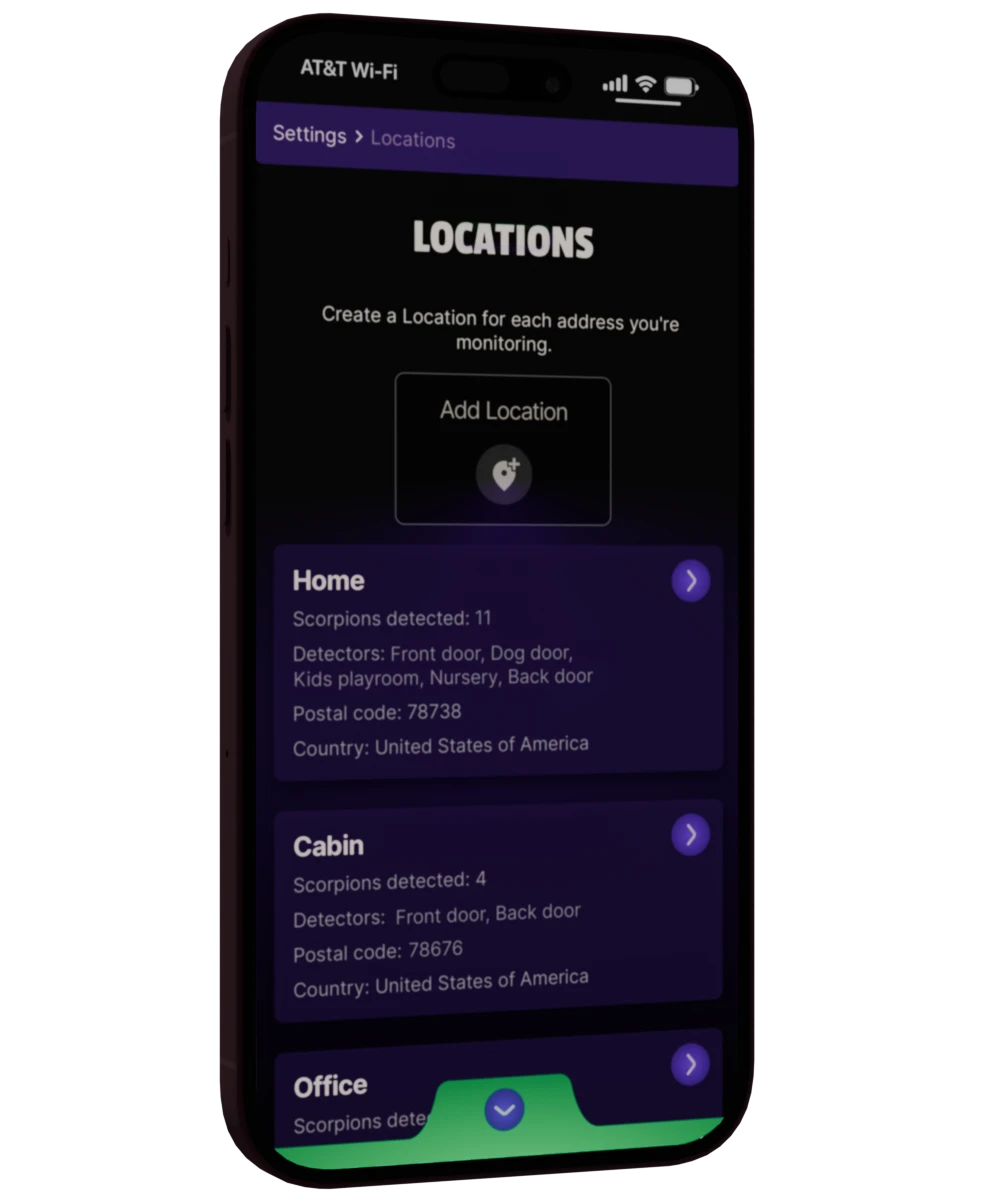
Scorpion Alerts are instant notifications sent to your phone when a Scorpion Detector identifies a scorpion inside your home. Each alert includes a photo and the location of the sighting, so you know exactly where the scorpion was detected and can take action right away. These alerts are designed to give families peace of mind and help prevent stings by making sure you’re aware of scorpions before they become a danger to children or pets.
This is a matter of personal preference. Some people prefer to be woken up. In this case, they use our 'Override Silent Mode' setting to ensure their phone sounds the alarm when an alert is received.
Yes. There are no limits to the number of people you can add to your account. They'll receive push notifications by simply by installing the app and joining your account.
It's free, but our $5 monthly or $50 annual subscription is required to keep your Scorpion Detectors working.
Yes. You don't need to be home to receive alerts about scorpions in your home. As long as your phone has a signal, you'll receive alerts.
The Scorpion Detectors you plug in around your house are your front line of defense, but they don't work alone. They're supported by our cloud-based AI assistant. They get regular health checks and performance updates to make sure they improve, adapt, and evolve automatically.
A few well-placed Scorpion Detectors can help you spot them early, avoid surprises, and stop an infestation before it starts.
No matter how many Scorpion Detectors you use, your monitoring subscription is one simple, flat fee. Choose the subscription that fits you best.
Get as many as you need. It won't change your subscription price.
Get up to three. If you need more, get one free with a 5-pack.
Get a free Scorpion Detector when you buy four.